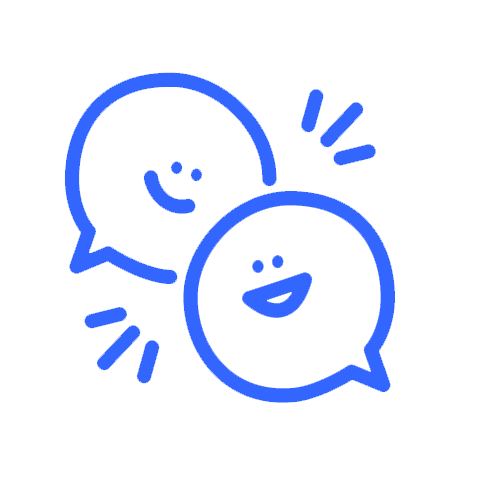Featured Content

A throwback to our DigitalParenthood Summit back in June! NYT Best-Selling Author and Clinical Psychologist Dr. Becky Kennedy sat down with award-winning, Emmy-nominated journalist Poppy Harlow at o...
9 months ago177Views
0likes
0Comments

Today's AI chatbots have come a long way from simple question-and-answer programs. These advanced systems can now generate conversations that feel remarkably like real relationships. Many are even ma...
7 months ago459Views
0likes
0Comments

Our latest "Tech/Life Balance" resources are now available to the DigitalParenthood community! The first installment in our series is focused on social-emotional health and gives parents the tools...
9 months ago147Views
0likes
0Comments
Node Navigation
Recent Discussions
Navigating AI Companion Apps: A Parent's Guide
Today's AI chatbots have come a long way from simple question-and-answer programs. These advanced systems can now generate conversations that feel remarkably like real relationships. Many are even marketed as "virtual friends" or "AI girlfriends/boyfriends," and they're becoming increasingly popular with young people. As this technology becomes part of our digital landscape, you’ll want to know how to help your children to navigate it safely. What Are AI Companions? Think of them as super-sophisticated chatbots, using text or voice to simulate conversation and foster emotional connection. They are able to mimic human interaction in ways that feel personal and realistic, creating an illusion of friendship or understanding. They can talk about almost any topic, are highly engaging, and unlike generic chatbots they are designed specifically to replicate friendship or intimate relationships. Why Are Young People Drawn to These Apps? There are a number of reasons why AI companions may be popular among young users: Judgment-free: They can ask questions, express thoughts and explore curiosities without fear of being judged, criticized or embarrassed. Escape from social pressure: They may get relief from the social comparison that can characterize their human relationships, especially on social media. For example, trying to maintain a certain image or ‘fit in’. Emotional support on demand: They can get answers to their questions anytime they want as AI companions are available 24/7. This is instant access if they are feeling down, want someone to talk to or are simply curious about something. Customizable experience: Some AI companions can be customized to match their interests and communication style, making them particularly appealing. Creativity and exploration: They may also use them as a space to explore ideas or as a low pressure way to practice conversations to build social confidence without fear of rejection from others. Young people may also be naturally drawn to experimenting with new technology, and AI companions are an easy way to do this. What Should Parents Be Concerned About? Despite the benefits, these apps are controversial with Common Sense Media going as far to say that they should not be used by minors. Many apps claim they are for adults (17+ years) but often lack effective age verification, allowing young people to use them. Here are some of the risks to be aware of: Inappropriate content: Content can be age-inappropriate, and advice may be inaccurate or even harmful. Many AI companions have weak or easily bypassed filters which means users can also access explicit sexual, violent or even illegal content. Emotional dependency: Some people may become reliant on AI validation, potentially withdrawing from real-life friendships which can be more challenging. Conversations are also so life-like that it is easy to forget you are chatting with AI. Unhealthy relationship models: The AI may create unrealistic expectations, by always agreeing with users without setting boundaries. This illusion of a "perfect friend" risks normalizing inappropriate dynamics and undermining the development of healthy, consenting and respectful relationships. Exacerbating mental health issues: When users express negative thoughts or harmful perspectives, the AI companion often validates these views rather than providing constructive challenge or guidance toward healthier alternatives. This can make how someone feels worse. Privacy vulnerabilities: Like other online interactions, personal information and conversations can be stored and used in ways your child may not expect. What Can Parents Do? Talk To Your Kids About AI Companions Start with genuine curiosity, not judgement. If children feel they’re being criticized for their digital relationship they’ll likely become defensive and close down. So try to open up conversations with something curious like “I’m interested in these AI companions, what’s your experience been like?”. You might want to ask them what apps they use, what they like about the interactions, or what interesting conversations they’ve had. Create safety guidelines together. Don’t avoid talking about the risks as it’s important children are made aware of them, but do this in a collaborative way. You could share age-appropriate articles to spark discussion or share your concerns and suggest agreeing on some guardrails together. For example, not sharing identifiable information online, avoiding certain apps, and coming to you with anything confusing or concerning. It could be helpful for you to become familiar with some of the most popular companion apps to better understand their content and any security features. Develop critical thinking. You want to encourage critical thinking so they can also evaluate the safety of the apps they are using themselves. You could review AI responses with your child, asking “why might it say this” or “how might a person respond differently”. Teach them to question what they’re told, for example “how does the AI know this” or “what perspective is it missing?”. Balance Virtual and Real-World Connections Help them understand the limitations of an AI relationship. Talk about the differences between AI and human connection. For example the AI may offer comfort but lacks true understanding or genuine concern. AI is also more likely to agree with you than show you an alternative perspective. Actively strengthen real-world connections. Support your child to maintain and strengthen in-person connections. Encourage social activities with friends, plan regular family time without devices (including your own!) and model healthy relationships you build in your own life. Explore alternative coping strategies. Help your child to understand their own patterns. For example, if they’re using the companion when they’ve had a tough day, are there any other strategies they could use to help them? Keep Communication Open Monitor your reactions. These new technologies may be worrisome, but if your child shares something with you try to avoid immediate negative reactions as this could discourage further openness. Try to create a safe space where they can share concerns and you can work through solutions together. Final Thoughts AI companions require guidance to ensure healthy use. By helping your children understand the reality behind these technologies, you empower them to engage with AI appropriately while maintaining meaningful human relationships. Remember that your real-world connection with your child is the most powerful protective factor. By maintaining open, non-judgmental communication about technology, you help them develop the critical thinking skills they'll need to navigate not just today's AI companions, but whatever new technologies emerge in their future. This article was created in partnership with Kate Daley. Further reading Hollanek, T., & Sobey, A. (2025). AI Companions for Health and Mental Wellbeing: Opportunities, Risks and Policy Implications. Leverhulme Centre for the Future of Intelligence. https://doi.org/10.17863/CAM.115939 Malfacini, K. The impacts of companion AI on human relationships: risks, benefits, and design considerations. AI & Soc (2025). https://doi.org/10.1007/s00146-025-02318-6 Pratt N, Madhavan R, Weleff J. Digital Dialogue—How Youth Are Interacting With Chatbots. JAMA Pediatr. 2024;178(5):429–430. doi:10.1001/jamapediatrics.2024.0084. https://www.mozillafoundation.org/en/privacynotincluded/articles/happy-valentines-day-romantic-ai-chatbots-dont-have-your-privacy-at-heart/ https://www.wsj.com/tech/ai/meta-ai-chatbots-sex-a25311bf?st=5Q9cWi&459Views0likes0CommentsNow What? A Caregiver’s Guide to Navigating Next Steps After a Risk Alert
Receiving a risk alert about your child's risky behaviors can be overwhelming and scary. These initial reactions of fear and confusion are common. It is important to know that you are not alone. Many caregivers feel this way when experiencing uncertainty in these situations, and your concern is a sign of how much you care about your child's wellbeing. How you respond in this moment matters. Your reaction plays an important role in helping your child feel supported and safe. Being prepared ensures that you can get connected with the necessary support for your child’s well-being. The information here should provide you with steps to take if your child is in emotional distress: Understand Your Own Response Before talking to your child, take a moment for yourself. Breathe deeply. Give yourself permission to feel your own emotions without judgment. This is stressful! This isn't to get rid of what you're feeling, but rather to create space to respond with calm and compassion. Being more grounded in the moment, versus reacting from a place of emotion, can help your child feel understood and safe, so that you can help them navigate the issues. Create a Safe Space First, ensure immediate physical safety. If your child is actively exhibiting or threatening harmful behavior and is in immediate danger of harming themselves, stay with them and seek help right away. Call 911 or go to the nearest emergency room. You can also call or text the Suicide Lifeline (call 988) and Crisis Textline (text 741741), which are available 24/7. It’s essential to remove and safely store any dangerous or potentially harmful items in your home if your child is at risk of harming themselves, including firearms, knives, medications, sharp tools, scissors, and flammable devices. After ensuring physical safety, you can talk to your child in a calm and reassuring tone: Example (if they are calm): "I can see that you are in a lot of pain right now, and I am here for you. We will navigate this together, and I know resources we can use to help us." Example (if they are physically in distress– e.g., crying): " I know this is a lot. I can see these emotions are really strong in your body right now. Let's start by taking a few deep breaths together. I am here to support you." If they are not in immediate crisis, choose a quiet place to talk and reassure them that they are not in trouble. They may be more likely to share about challenges if they know you’re not angry with them. Begin the conversation in a quiet space: Ask them some general questions. It can be helpful to frame this as a statement if your child is likely to respond to a question with "yes" or "no". Example: "I noticed some things going on and wanted to check in with you. Even if it's hard to explain, I'm here. Can you tell me what's been happening? How are you feeling?" Example: "I noticed some things and wanted to check in with you. Even if it's hard to explain, I'm here. Tell me more about what's been going on." Asking what they want from you can help encourage more open communication Example: “Do you want me to just listen or help you problem solve?” Listen & Reassure When your child opens up, it is important to listen. Often, we want to jump in and "fix" things. In this moment, validate their feelings and acknowledge that it sounds hard or that you can tell they are in distress. Reassure them that they are not alone and that you appreciate their openness with you. Sometimes, children have a hard time discussing these feelings. It's also okay if your child only shares a word or two. Reinforce and praise that. You can then use the 24/7 hotline above to help facilitate or navigate the situation if they are not telling you additional information. Other ways to provide support and empathy: Example: " I know this can be hard to talk about. I appreciate you sharing this with me, even though it may be stressful. I want to be there for you." Example: "This can be hard to talk about. I can just sit with you right now, and let me know whenever you are ready to talk. I am here to listen." Additional Steps to Support and Help At Home Continue to foster open communication by building trust, so your child feels safe sharing their emotions. Create a safety plan: collaborate to recognize warning signs and outline steps for managing a crisis. You can use this 988 template (https://988lifeline.org/wp-content/uploads/2017/09/Brown_StanleySafetyPlanTemplate1.pdf). Build a support network: help your child identify people whom they trust and feel ok reaching out to during difficult times. Seeking Professional Help If you are concerned for your child’s immediate safety, contact emergency services: Call the Suicide Lifeline at 988 Text the Crisis Textline at 741741 Call 911 Bring your child to the nearest emergency room If your child is not in immediate danger Contacting a mental health professional or a community mental health center can help get your child connected with key services. Contact your child’s pediatrician for additional guidance and well-being advice. This article was developed in partnership with Zachary Bricken, Aura's medical operations intern. Additional Resources More Information from Other Organizations about Steps, Resources, and Information Suicide Lifeline https://988lifeline.org/help-someone-else/ Crisis Textline: Help for Self-Harm https://www.crisistextline.org/topics/self-harm/ SAMHSA: Suicide Prevention https://www.samhsa.gov/mental-health/suicidal-behavior/prevention American Academy of Child and Adolescent Psychiatry Suicide Resource Center Child Mind Institute https://childmind.org/topics/suicide-self-harm/173Views0likes0CommentsHow safe is Roblox for kids? – An update to keep you in the know
TL;DR A majority of kids and teens today are using Roblox – an online gaming platform where users can play games, build games, and interact with other users Roblox doesn’t collect identifying information because it was created for kids, but predators can use this anonymity to their advantage The Roblox universe runs on Robux – a currency that can be purchased by adults to entice or bribe kids on the platform Roblox comes with risks, but there are updated safety features you can use, such as restricting direct chat with other users or setting Robux spending limits Read our previous blog about Roblox here What Is Roblox Anyway? Roblox has over 77 million daily active users, 32 million of whom are under age 13 (Bloomberg, 2024). The platform was initially created as a place for kids to be creative and learn how to build their own games online, and now there are millions of games in the universe. Because it was originally made for kids, Roblox collects very little information from users. Many older teens and adults use Roblox now too. Unfortunately, some users leverage anonymity to their advantage posing risks for kids on Roblox. The sheer size of Roblox, number of users, and potential risks may feel overwhelming for parents to navigate, which is why we’re here to help! The good news is, you don't need to be a tech wizard to make Roblox a safer space for your kid or teen. You already have the most important tools – your engagement and curiosity as a parent. This isn't about banning fun or hovering constantly; it's about understanding the environment and using the available tools (both on and off the platform) to guide your child confidently. Think of it as teaching them playground rules, but for the digital age. Decoding Robux: It's Not Monopoly Money If you’re a parent of a kid as young as age 6 and even into their later teen years, chances are you know what Robux are. Many kids and teens ask their parents for Robux for their allowance or as a reward for good behavior. If you’re not familiar, Robux are the virtual currency of the Roblox gaming world. Kids are excited by Robux, or rather what Robux can be used for– Robux can be used to customize avatars by buying clothes and accessories, for in-game experiences like skipping levels or access to VIP games, or even shopping at virtual stores like Walmart and Starbucks. But, Robux isn’t simply “fake money” because it can be purchased and exchanged for real-world money. Free Robux? A Red Flag! Like any other currency, Robux can be stolen or used to gamble and bribe other users. Bloomberg media put out an investigative piece on Roblox where they shared several examples of adults taking advantage of kids on Roblox. Robux were used to entice underage gamers as a grooming tactic in exchange for sexual acts in games, child porn, or inappropriate interactions in real life. Similarly, a report from More Perfect Union interviewing kids who engage in game development on Roblox, revealed instances of financial and child labor exploitation. Curious to know more? You can explore the Bloomberg documentary and the companion article. Updated Roblox Safety Features New Safety Features on Roblox and How You Can Make the Best Use of Them You can now take steps to deploy new safety features. In November 2024, Roblox introduced some new safeguards. Overall, age limits have been put into place for specific content. You, as a parent, can create a Roblox account linked to your child’s, employ monthly spending limits, and use additional safety features to help guide which experiences you are comfortable with your child accessing. How to make the most use of Roblox’s new safety tools Kids are going to use Roblox. Rather than placing harsh limits or banning Roblox altogether, we want to help you keep your child safe, healthy, and happy as they engage online. Here is a quick summary of the new Roblox safety features and how to access them. Limit Chat using Communication Controls: Chats increase the likelihood of your child interacting with strangers or more mature users. Limiting chat features can reduce the chance of risky interactions. You can: Disable experience chat: Select "No one" to set who your child can message with inside experiences. Restrict experience direct chat: Select “No one” to limit who your child can message 1:1 in experiences. Platform Chat, where users can chat with other users outside of experiences, is an exception and cannot be restricted for users over 13 More information on limiting chat features on Roblox can be found here under Communication Controls Keep Robux in check with Spending Controls: You can place monthly spending limits on your child’s account for Robux and other Roblox subscriptions. How to Set Spending Limits - from Roblox Create your own Roblox account and link it to your child’s: Creating your own account allows you to manage your child’s account without needing to login to their account. Linking instructions from Roblox Limits under age 13: Users under 13 now have some limits on Roblox Children under 13 years old can no longer directly message (“Platform Chat”) other users on Roblox outside of games or experiences. This change mitigates some risk of those under 13 interacting with strangers, older teens, or adults who may share inappropriate content on the Roblox platform. Those under age 13 also can’t send direct messages to other users within games, but can send “public broadcasts” within the game. Some experiences are age-gated based on content maturity. Content Maturity Labels: These can help guide your understanding of what content your child may encounter in experiences and games. You can also set maturity controls for your child. Kids under age 9 can only access “Minimal” or “Mild” forms of content Check out the descriptions from Roblox below (https://en.help.roblox.com/hc/en-us/articles/8862768451604-Content-Maturity-Labels) How to set maturity controls - from Roblox Content Maturity Label Description Minimal May contain occasional mild violence, light unrealistic blood, and/or occasional mild fear. Mild May contain repeated mild violence, heavy unrealistic blood, mild crude humor, and/or repeated mild fear. Moderate May contain moderate violence, light realistic blood, moderate crude humor, unplayable gambling content, and/or moderate fear. Restricted May contain strong violence, heavy realistic blood, moderate crude humor, romantic themes, unplayable gambling content, the presence of alcohol, strong language, and/or moderate fear. These experiences are only available to 17+ users who verified their ages by completing ID verification. Use Roblox as an opportunity to connect with your child or teen Be Curious, Not Accusatory: Ask open-ended questions about their Roblox time. "What games did you play today?" "What was the coolest thing you built?" "Did you play with any friends?" "Did anything weird or uncomfortable happen?" Talk About "Stranger Danger" Online: Explain that online "friends" are still strangers. Emphasize never sharing personal information like their real name, school, address, phone number, or passwords. Discuss In-Game Purchases: Help them understand that Robux cost real money. If they use Robux, talk about budgeting and responsible spending. Create a Team Mentality: Frame safety discussions as working together. "Let's figure out how to make Roblox fun and safe for you." Teach Digital Citizenship Skills Although Roblox has made some safety updates, there are still risks with using Roblox, such as cyberbullying and inappropriate content with violent or sexual themes. You can equip your child with the knowledge to handle tricky situations themselves. Blocking and Reporting: Show them how to block users who make them feel uncomfortable and how to report inappropriate behavior or games directly within Roblox. Let them know it's okay – and important – to use these tools. Recognizing Scams: Talk about common scams (like fake "free Robux" offers) and why they shouldn't click suspicious links or give away account information. Taking Breaks: Encourage healthy screen time habits. Set limits for Roblox play, just like you would for screentime generally, TV, or other activities. We want you to feel empowered in your digital parenthood to raise a well-informed digital citizen so that your child is better able to engage in online gaming and interactions more safely with eyes open. This article was created in partnership with Bayley Taple. References https://www.bloomberg.com/features/2024-roblox-pedophile-problem/ https://www.youtube.com/watch?v=n6PYj93SGxc https://en.help.roblox.com/hc/en-us/categories/200213830-Parents-Safety-and-ModerationNew Resource: Tech/Life Balance Movement & Outdoor Guide🏕️
We’ve all seen it. Too much screen time leaves kids overstimulated, irritable, and disconnected from the world around them. Research confirms what families feel—kids need more movement, nature, and real-world connection. That’s why the California Partners Project and California First Partner Jennifer Siebel Newsom created a new guide to help families find better tech/life balance—without stress, shame, or unrealistic expectations. Inside, you’ll find: ✔ Conversation starters to help you connect ✔ Actionable tips to promote movement and time in nature ✔ Creative ways to work with tech—not against it This is about progress over perfection. And the guide is designed for real families doing their best in a tech-saturated world. ✨ Get the guide here81Views0likes0CommentsUnderstanding Your Child’s Digital Social Activity
How Digital Social Activity Changes Over Time: What Parents Should Know Teenagers' digital lives are more complex than ever before. Unlike in the past when requests for rides, borrowing the car, or to have friends over gave parents a good pulse on their teen’s social connection, in the digital era, teens can be in the exact same spot in the house, doing the exact same thing (looking at their phones), and their social worlds can be rapidly changing. To make things even harder for parents, there is no one-size-fits-all for online social connection. Some teens are more active online, while others prefer a more selective, quieter presence. The question many parents face is not just how much time their teen is spending online, but whether these digital habits are supporting their well-being or potentially causing harm. As a parent, it can be difficult to know when those changes are a normal part of growing up or something that requires attention. In this article, we’ll explore Aura’s approach to tracking digital social activity, why understanding sustained changes in behavior matters, and how Aura’s Digital Social Personas help parents gain a personalized, dynamic view of their teen’s online interactions. How Aura Tracks Social Behavior Changes: Understanding the Shifts Social activity isn’t just about how much time a teen spends on apps, but about understanding how and why those behaviors change. Aura doesn’t just track the amount of time your teen spends on social platforms—it looks at their broader patterns and how those patterns evolve over time. The key to understanding teen social behavior lies in identifying meaningful shifts in activity rather than just daily fluctuations. For example, a teen might start engaging more online because they’ve joined a new social group, or perhaps they’re trying out a new platform or app. On the other hand, a decrease in activity could reflect a retreat from socializing due to stress, changes in peer relationships, or other underlying emotional factors. Aura looks at a variety of behaviors to build a holistic profile of your teen’s digital social habits, including things like total time spent on social apps, time spent messaging versus viewing or scrolling through content, and how long and frequent they’re on different social apps. These behaviors are continuously tracked over time, creating a personalized social persona of digital activity. By looking at trends over time, Aura can detect significant changes in activity that might indicate a shift in your teen’s digital social engagement. This brings us to how Aura captures these shifts through its AI-powered approach. How It Works: Understanding Your Teen’s Digital Social Persona Aura takes an AI-powered approach to track your teen’s social activity, taking into account multiple aspects of their online behavior to create a personalized digital social persona. This approach doesn’t just track the amount of time spent on social apps—it looks at how your teen is spending that time. Some teens might engage heavily by messaging friends, while others may spend more time scrolling through content without engaging much in direct conversation. By tracking these behaviors over time, Aura learns what’s typical for your child and detects when and what types of changes occur. Aura identifies six digital social personas based on how teens engage with their digital spaces. These personas range from teens who primarily use just a few social apps, but when they do go on a social app, they are largely hoping on to send a message (The “Focused Texter”) to teens who use a variety of apps, for longer periods of time and largely spend that time viewing content (The “Social Scroller”) or spending a lot of time sending messages (The “Social Maven”). What makes this approach truly powerful is its ability to identify meaningful shifts even when teens may appear to be doing the same thing. For example, two teens could spend the same amount of time on social apps, but one might be spending more time scrolling through content while the other is actively messaging friends. While these may seem like similar behaviors at first glance, the AI-powered personas can highlight these differences, helping parents understand how their teen’s social behavior and connection is evolving. How to Interpret Shifts in Social Behavior Shifts in your child’s social behavior could reflect changes in mood, stress, or peer relationships. Here’s how to assess these shifts: Increased Social Activity: A rise in digital engagement can signal healthy social growth, like new friendships or positive interests. However, if this increase involves longer sessions or more screen time, it’s worth checking whether their online interactions are replacing offline connections and to ensure those digital connections feel positive to them. Decreased Social Activity: A decline in social activity might point to emotional changes or peer conflict. It could also suggest a desire for more offline socializing. If the drop in activity continues, it may signal challenges like stress, anxiety, or social withdrawal. Look for context—is there a life event (e.g., a school change, new friendships, or hobbies) that could explain the trend? Daily fluctuations are normal, but if the change persists for more than 14 days, it may be time to check in with your child. Tips for Parents: Supporting Healthy Digital Socialization While tracking social behavior is important, it’s even more critical to know how to respond in a way that supports your teen’s well-being. Here are some tips on how to approach social behavior changes: Encourage Open Communication: When you notice a shift in your teen’s online behavior, approach the conversation with curiosity, not judgment. For example, "I noticed you’re spending more time on social apps lately—what’s been exciting?" or "I saw you’ve been taking a break from messaging—anything on your mind?" Understand the Context: Changes in social behavior can be linked to real-life events. It could be a new friendship, a stressor like school pressure, or even a hobby that’s taking up their time. Ask questions to uncover the reasons behind the change. Balance is Key: Not all teens are the same. Some thrive on constant online interaction, while others prefer more selective, less frequent engagement. Focus on what’s typical for your teen and check in if something feels different. Model Balanced Social Behavior: Share how you manage your own online interactions with your child. Modeling healthy social habits helps reinforce the importance of balance. Aura’s insights allow you to see the bigger picture, not just isolated behaviors, making it easier to support your teen without micromanaging their every move.DrJessica9 months agoExpert282Views0likes0CommentsHow Long Is Too Long? Measuring the Impact of Daytime Device Use on Teen Well-Being
Screens are an essential part of modern life—they connect us to friends, provide entertainment, and support learning. But as parents, it can be hard to tell when screen time is helping and when it’s “crowding out” other important activities. Research shows that screen time itself isn’t necessarily harmful—it’s what it replaces that can make the biggest difference. The key is balance: ensuring kids have time for movement, social interactions, and offline creativity while still benefiting from digital experiences. In this article, we’ll explore what science says about healthy screen habits, how Aura tracks device usage trends, and how you can use this information to support your child’s well-being. Why Balance Matters More Than Screen Time Alone If you’ve ever wondered, How much screen time is too much?, you’re not alone. But research suggests the better question might be: What’s the quality of screen time and what is screen time replacing? This idea comes from displacement theory, which explains how time spent on one activity reduces time available for another. If digital time replaces sleep, exercise, or in-person interactions, it can have unintended consequences. Physical health → Kids need movement to build strong bodies and regulate energy. Too much sitting—especially during long screen sessions—can increase restlessness, difficulty focusing, and poor posture. Social development → Face-to-face interactions help kids build emotional intelligence and social skills. If screen time displaces in-person connection, it can make it harder to practice these skills. Mental well-being → Research suggests that more than 4 hours of screen time per day is linked to higher anxiety and depression rates (CDC, 2024). However, these effects depend on what kids are doing on screens and their overall lifestyle. This is why Aura doesn’t just track hours—we help parents see patterns in their child’s device usage to understand whether screen time may be complementing or displacing other healthy behaviors. Long Sessions: Why Breaks Matter Not all screen time is equal—some activities are interactive and beneficial, while others involve passive scrolling or extended binge-watching. However, even for positive online behaviors, breaks are still warranted. Research shows that long, uninterrupted screen use can: Increase eye strain and fatigue Reduce opportunities for movement, which is critical for focus and energy regulation Lead to difficulty shifting between tasks, making it harder to transition to other activities Encouraging small screen breaks—even five minutes to stretch, walk, or reset—can help reduce fatigue and support focus. Tips for Supporting Balanced Screen Use Managing screen time doesn’t have to just be about strict limits—it’s about balance. Aura helps parents track these patterns. By focusing on how screen time fits into daily life, you can help your child develop healthy digital habits that make sense for them. Here are a few research-backed strategies to help guide healthy device habits: Model healthy habits – Kids often take cues from their parents’ screen use. Taking regular breaks yourself encourages them to do the same. Encourage balance over restrictions – Instead of focusing on hours, ask: Is my child still getting enough movement, in-person social time, and rest? Do we have family time where we all are disconnected from our devices? Collaborate with your child – Teens crave independence. Work together to set screen-free zones or experiment with small changes, like short breaks between long sessions– even 5 minutes can help. Focus on trends, not just one-off days – A single high-screen-time day isn’t necessarily concerning—but a pattern of overuse may be worth exploring. Final Thoughts: Monitor Trends, Not Just Hours Digital time isn’t inherently bad—it’s how it fits into the bigger picture of your child’s well-being that matters. By tracking long sessions, session frequency, and total screen time, Aura helps parents get a realistic, science-backed view of their child’s device habits. Remember: Look for patterns, not just hours. Encourage balance instead of rigid rules. Use data to guide conversations, not control behavior. With Aura, you get insights that help you support healthy habits—without doing all the legwork yourself.DrJessica9 months agoExpert156Views0likes0CommentsHelping Teens Sleep Better: The Connection Between Devices and Healthy Habits
Sleep isn’t just about avoiding groggy mornings—it’s a foundation for mental health, focus, and overall well-being. Well-rested teens manage stress better, learn more effectively, and make healthier decisions (American Academy of Sleep Medicine, 2016). Yet, many teens struggle to get enough sleep. Biological changes make it harder to fall asleep early, school schedules cut into natural rhythms, and—let’s face it—screens often get in the way. That’s where Aura comes in. Instead of simply telling parents to "limit screen time," Aura helps track how device habits are supporting (or interfering) with three important aspects of sleep—total time for sleep, regular sleep schedule, and quality of sleep –giving families the insights they need to make small, but meaningful device behavior changes. Aura’s Sleep Window: Understanding How Device Use Impacts Total Sleep Time The total sleep time a teen gets is one of the most important markers of sleep health. Teens aged 13–18 need 8–10 hours of sleep per night (AASM, 2016), but only about 23% of teens regularly meet this target (CDC National Youth Risk Behavior Survey, 2021). Devices can interfere with total sleep time in a few ways: More late-night online time can delay when your teen falls asleep Some research suggests blue light exposure from screens may delay melatonin production, making it harder for teens to fall asleep (Silvani et al., 2022). Additionally, the mental stimulation of scrolling or gaming keeps their brains alert when they need to wind down. How Aura Helps: Aura’s Sleep Window measures your teen’s total offline time each night, letting you know whether device habits are cutting into vital sleep time. By tracking late-night usage patterns, Aura highlights when screens might be a barrier to getting enough rest. Aura’s Device Downtime Habits: Building Consistent Sleep Routines Beyond total sleep time, consistent schedules matter. Teens who have a consistent bedtime and wake up at roughly the same time each daytime feel more alert and well-rested, even if their total sleep time is the same (Walsh et al., 2025). Experts use the Sleep Regularity Index (SRI) to measure how consistent a sleep schedule is—because even if teens get enough sleep overall, inconsistent sleep times can disrupt the body’s circadian rhythm, reduce sleep quality, and may even contribute to more depressive symptoms (Castiglione‐Fontanellaz et al., 2023). But teens’ biological clocks are shifting – so might not actually be tired when they try to negotiate a later bedtime. Their bodies naturally resist early bedtimes (Kelley et al. 2015; Tarokh et al., 2016). Early school schedules cut into their natural sleep cycles, inconsistent sleep habits—like staying up late on weekends—can leave teens constantly playing catch-up on sleep. How Aura Helps: Aura’s Device Downtime Habits track the first and last device use each day, helping parents see whether inconsistent device habits might be reinforcing irregular sleep patterns. By identifying trends, Aura offers insights into where small shifts could improve overall more consistent sleep schedules. Sleep Fragmentation: The Hidden Disruptor Even when teens get enough sleep, interrupted sleep can reduce its quality. Experts measure two key interruptions NAWK (Number of Awakenings) – How many times a teen wakes up during the night. WASO (Wake After Sleep Onset) – How long those awakenings last. Together, these metrics show sleep fragmentation, which reduces teen’s sleep quality even if TST looks fine (Bruce et al, 2017). Frequent interruptions—whether from stress, phone notifications, or the habit of checking a phone in the middle of the night—can prevent teens from reaching the deep, restorative stages of sleep (Pesonen et al, 2019). Devices can worsen sleep fragmentation.Frequent nighttime notifications or the habit of checking a phone during the night increases both NAWK and WASO. This can prevent teens from reaching the deeper stages of sleep important for brain function (e.g., learning and daytime focus) and emotional and physical health. How Aura Helps: Aura’s Overnight Usage tracks the frequency and duration of screen use overnight, helping families identify whether device habits are causing sleep fragmentation. By surfacing these trends, Aura fills a critical gap in understanding how devices impact real sleep quality. Tips to Support Healthy Sleep Habits By understanding the science of sleep and how device behaviors impact it, you can better support your teen in building healthier habits. With Aura, you have the tools to bridge the gap between technology and well-being—because great sleep starts with great habits. A few general principles to keep in mind include: Model good habits: Teens often mirror their parents' behaviors, even when it seems like they’re not paying attention. By unplugging an hour before bed or prioritizing a consistent bedtime yourself, you show them that healthy habits are achievable and important. Research shows that parental modeling significantly influences adolescents' health-related behaviors, including sleep routines. Encourage balance: Teens have busy schedules—school, homework, extracurriculars, and socializing all compete for their time. Asking for dramatic changes can feel overwhelming, but small, flexible adjustments (like starting with 30 minutes of screen-free time instead of an hour) make a big difference. Flexibility also respects that exceptions will happen, helping you focus on progress over perfection. Collaborate: Adolescents crave autonomy, and involving them in decisions builds buy-in. By asking your teen what they need to feel ready for bed, you empower them to take ownership of their routines. Working together to create calming pre-sleep habits, like reading or journaling, strengthens your relationship and makes them more likely to follow through. Sources: Bruce, E. S., Lunt, L., & McDonagh, J. E. (2017). Sleep in adolescents and young adults. Clinical medicine, 17(5), 424-428. Castiglione‐Fontanellaz, C. E., Schaufler, S., Wild, S., Hamann, C., Kaess, M., & Tarokh, L. (2023). Sleep regularity in healthy adolescents: Associations with sleep duration, sleep quality, and mental health. Journal of sleep research, 32(4), e13865. Kelley, P., Lockley, S. W., Foster, R. G., & Kelley, J. (2015). Synchronizing education to adolescent biology:‘let teens sleep, start school later’. Learning, Media and Technology, 40(2), 210-226. Pesonen, A. K., Gradisar, M., Kuula, L., Short, M., Merikanto, I., Tark, R., ... & Lahti, J. (2019). REM sleep fragmentation associated with depressive symptoms and genetic risk for depression in a community-based sample of adolescents. Journal of affective disorders, 245, 757-763. Silvani, M. I., Werder, R., & Perret, C. (2022). The influence of blue light on sleep, performance and wellbeing in young adults: A systematic review. Frontiers in physiology, 13, 943108. Tarokh, L., Saletin, J. M., & Carskadon, M. A. (2016). Sleep in adolescence: Physiology, cognition and mental health. Neuroscience & Biobehavioral Reviews, 70, 182-188. Walsh, R. F., Maddox, M. A., Smith, L. T., Olino, T., Zee, P. C., Nusslock, R., & Alloy, L. B. (2025). Sleep regularity in adolescents: Associations with sleep, rest–activity indices, and prospective substance use and depression. Journal of Sleep Research, e14468. DOI: 10.1111/jsr.14468DrJessica9 months agoExpert236Views0likes0CommentsFrom Sleep to Social: Measuring What Matters in Your Child’s Digital Wellbeing
Technology is deeply woven into our kids’ lives—from schoolwork and socializing to entertainment and relaxation. As parents, it’s easy to wonder: Is my child’s screen time healthy? Is it supporting or interfering with their well-being? The reality is, screen time alone doesn’t tell the whole story. A child who spends hours online researching a passion project is engaging differently than one endlessly scrolling out of boredom. A teen who socializes primarily through group chats might not need as much face-to-face time as their peers. Context matters. That’s why Aura goes beyond simple screen-time limits. Instead of just measuring hours, we track patterns of digital behavior—helping parents understand not just how much time is spent on devices, but how that time impacts sleep, daytime activity, and social engagement. This article explores the three key areas Aura measures—sleep, daytime device use, and social activity—to help families build healthier digital habits without unnecessary stress. Why These Three Areas Matter When it comes to digital well-being, research consistently points to a few key factors that influence mental and physical health: Quality sleep – Poor sleep is linked to increased stress, difficulty focusing, and emotional regulation challenges. Device use can interfere with sleep, but healthy habits can also support it. Balanced daytime activity – Screen time that replaces movement, in-person socializing, or creative engagement can contribute to higher anxiety and difficulty focusing. Healthy social engagement – Digital social habits change over time. A sudden drop-off or spike in activity might reflect changes in a child’s well-being. Aura tracks how device behaviors influence these areas over time, giving parents a more complete picture of their child’s digital habits. Sleep: The Foundation of Well-Being We all know sleep is important, but for teens, it’s critical. Sleep regulates mood, helps with stress management, and is essential for academic performance. Yet research shows that most teens aren’t getting enough sleep—often due to late-night screen use. Devices can interfere with sleep in three key ways: Total Sleep Time (TST) – Teens need 8–10 hours of sleep per night, but late-night scrolling or gaming can reduce the time available for rest. Sleep Regularity – An inconsistent sleep schedule (staying up late some nights, or waking up early on other days) can throw off the body’s circadian rhythm and influence wellbeing. Sleep Fragmentation – Frequent nighttime notifications or the habit of checking a phone in the middle of the night can interrupt deep sleep, making it less restorative. How Aura Helps Aura measures Sleep window—the total offline time a child has at night—to assess whether screen time is cutting into total sleep time. Device downtime habits— when screens are used before bed and in the morning—to assess whether device downtime habits are supportive of a regular sleep schedule. Overnight usage—how often and for how long your child is using their device during sleep hours–to assess whether online usage is encouraging more sleep fragmentation. This provides parents with insights into whether screen habits are supporting or disrupting sleep—without needing to track every bedtime. Daytime Device Use: Finding Balance Screen time isn’t inherently bad. In fact, it supports learning, connection, and entertainment. But problems arise when long, uninterrupted sessions or excessive daily use replace essential offline activities like movement, socializing, and creative play. Rather than focusing on strict screen-time limits, research suggests looking at what screen time is displacing—a concept known as displacement theory. How Aura Helps Aura tracks: Long Sessions – Any screen use lasting over two hours without a break, which may contribute to screen fatigue, difficulty shifting between tasks, and reduced movement. Total Screen Time – A child’s daily screen time is assessed to see if it’s within a range that allows for offline activities like exercise, socializing, and sleep. By monitoring these trends over 14 days, Aura helps parents recognize patterns—like whether their child is taking enough breaks or if screen use may be starting to replace important offline activities. Social Activity: Not Just How Much, But How It Changes For teens, social connection is everything. Technology has made it easier than ever to stay connected—but it’s also introduced new complexities. Some kids socialize constantly online, while others engage in brief, focused interactions. Neither is necessarily a concern—what matters is whether their usual patterns shift. A sudden drop-off in social activity might indicate stress, isolation, or changes in friendships. A significant increase could mean excitement over a new community—or it could reflect pressure to stay constantly connected. How Aura Helps Rather than tracking individual messages, Aura looks at high-level social trends: Social Persona – Aura uses an AI powered approach to identify how kids fall into six digital social personas based on their engagement patterns, like session length, app diversity, and messaging frequency on social apps. Baseline vs. Change Over Time – Aura then assesses what’s typical for your child and helps you identify changes in their baseline, or typical way of interacting online. Highlighting Trends, Not Individual Activity – Parents see changes in social engagement levels, not private conversations, ensuring parents are aware of important changes to spot early warning signs to check in, while kids maintain their privacy. How Parents Can Use This Information Understanding digital habits isn’t about control—it’s about guiding kids toward healthy tech use. Here are some practical ways parents can use Aura’s insights: Look for patterns, not single data points – A late night on their phone or a high-screen-time day isn’t always a concern. Consistent trends over time are what matter. Encourage curiosity – Instead of enforcing strict limits, ask: What’s your favorite part about being online? What’s the hardest? Trying to understand their experience and approaching the conversation with curiosity can help you find boundaries that support your family’s needs. Focus on balance, not just reducing screen time – The goal isn’t to eliminate screen use, but rather scaffold teens toward screen usage that supports their wellbeing and is complimentary to other positive offline experiences. Aura gives parents the information they need to have better conversations, not tighter restrictions—helping families build healthier digital habits together.DrJessica9 months agoExpert1KViews0likes0CommentsNew Resource: Tech/Life Balance Family Report & Guide📚
Our latest "Tech/Life Balance" resources are now available to the DigitalParenthood community! The first installment in our series is focused on social-emotional health and gives parents the tools to foster stronger communication and resilience in their kids. We believe that meaningful connection is the best defense against today’s digital challenges. These resources are grounded in real stories from California families and leading experts and offer practical strategies that families can implement right away. To celebrate, Jennifer Heifferon (Program Director of Child Well-being) sat down with DigitalParenthoods Dr. Scott Kollins and talked about all of the ways that the resources can help parents. Download the resources below! ⬇️ 147Views0likes0Comments
147Views0likes0CommentsThe Teen Advisory Panel: Shaping Aura's Balance Tools for Teens, by Teens
At Aura, we believe the best way to create tools for managing digital well-being is to listen to those most affected by technology—teens. That’s why we created our Teen Advisory Panel: to ensure our balance tools are not only science-backed but also aligned with the needs and concerns of the teens who will use them. Designed to help families foster healthier digital habits, these tools focus on areas like screen time, nighttime activity, and social interactions. By consulting a diverse group of teens across the U.S., we created features that empower both parents and teens to manage digital behaviors in a supportive, privacy-respecting way. These tools are shaped by real teen input, not just expert research, to ensure they are relevant and practical—helping families find the right balance between tech use and well-being. Q: Why did you decide to create a Teen Advisory Panel? Kids are the best experts when it comes to understanding their own experiences, especially with technology. It's easy for adults to assume we know what's best, but we can't truly understand their digital world unless we listen to them directly. The Teen Advisory Panel is more than feedback—it’s a partnership. We wanted teens to help shape a product that balances privacy, independence, and well-being, ensuring the tools we’re developing are something they actually want and need. Q: How did you engage with the teens, and how did you collect their feedback? We recruited teens from across the U.S., ensuring a mix of geographic, ethnic, and cultural diversity. By hearing from a diverse group of teens, we aimed to create tools that not only provide insights for parents but also empower teens to take control of their tech habits. The panel engaged through live sessions and surveys, offering real-time feedback on features like screen time tracking, nighttime activity monitoring, and social pattern analysis. We also used these sessions to identify barriers, like privacy concerns, and learn how we can address them in the product. Q: What did you learn from their feedback, especially around potential barriers? Transparency was key. Many teens were concerned about how much information their parents would see. They wanted privacy but also recognized the importance of parents having insights to help guide healthier habits. After seeing prototypes, however, the teens felt more comfortable, as they understood how the tools would be used to support their well-being rather than invade their privacy. Q: Will there be a focus on improving the online balance experience? Yes! The goal of these tools is to help families create a balanced digital lifestyle. Teens told us balance isn’t just about limiting screen time; it’s about understanding their routines and helping parents see shifts in behavior, such as how late-night gaming affects sleep. Our tools will provide real-time feedback, customized to each family’s needs. It’s not about policing but about fostering healthier tech habits in a way that works for everyone. Q: How will the Teen Advisory Panel continue to influence product development in the future? The Teen Advisory Panel isn’t just a one-time feedback session—it’s an ongoing partnership. We’ll continue to engage with teens to ensure that our tools evolve alongside their changing needs. Their insights will keep guiding updates and new features, ensuring that Aura’s digital balance tools remain relevant and effective in helping families navigate the complexities of digital life. Q: How can parents and teens learn more about Aura's digital balance tools? If you're a parent wanting to understand your child’s digital habits—or a teen seeking ways to manage screen time, sleep, and social interactions—Aura’s balance tools are designed for you. We’ve worked closely with teens like those in our Teen Advisory Panel to create features that are insightful and respect privacy. To learn more, click here. Together, we can create a balanced digital lifestyle that supports both parents and teens in navigating the challenges of today’s connected world.DP_Moderator9 months agoCommunity Manager74Views0likes0Comments
Getting Started
The online world is full of questions—and we’re here to help answer them with expert answers, tips, and insights. Understanding is a click away.
Get Answers to Your Questions
Parent Discussions
Join the conversation and see what other parents are wondering about when it comes to their kids’ online behavior.Ask an Expert
The online world is full of questions — and we’re here to help answer them. Ask one of our Experts a question about raising a kid in a digital world.Clinical Office Hours
As clinical psychologists and parents, Dr. Scott Kollins, PhD and Dr. Jessica Flannery, PhD have seen first-hand how technology usage, screen time, gaming and social media can alter behavior. Together, they aim to spotlight information parents need to raise a healthy and balanced generation. Here you can learn more about the latest research on kids and technology, developmental considerations for parenting connected kids and practical guidance to help set appropriate boundaries.